 The nonactive component or feature area of the Model Tree is dimmed. In addition, the Insert Here command is improved.
The nonactive component or feature area of the Model Tree is dimmed. In addition, the Insert Here command is improved. • For Insert Here, a green line appears in the Model Tree for a part or top-level assembly and a blue line with ball appears for the components.
• You can drag the green or blue line for Insert Here inside an active component or subcomponent.
• It is easier to see the different levels of Insert Here.
Your interaction with the active component in the Model Tree is improved by dimming the nonactive components and aligning the actions taken in the Model Tree with the graphics area.
▬▬▬▬▬
Learn more about Creo 6.0:
▬▬▬▬▬
Connect with PTC Creo:
► Facebook:
► Twitter:
► LinkedIn:

0 Comments