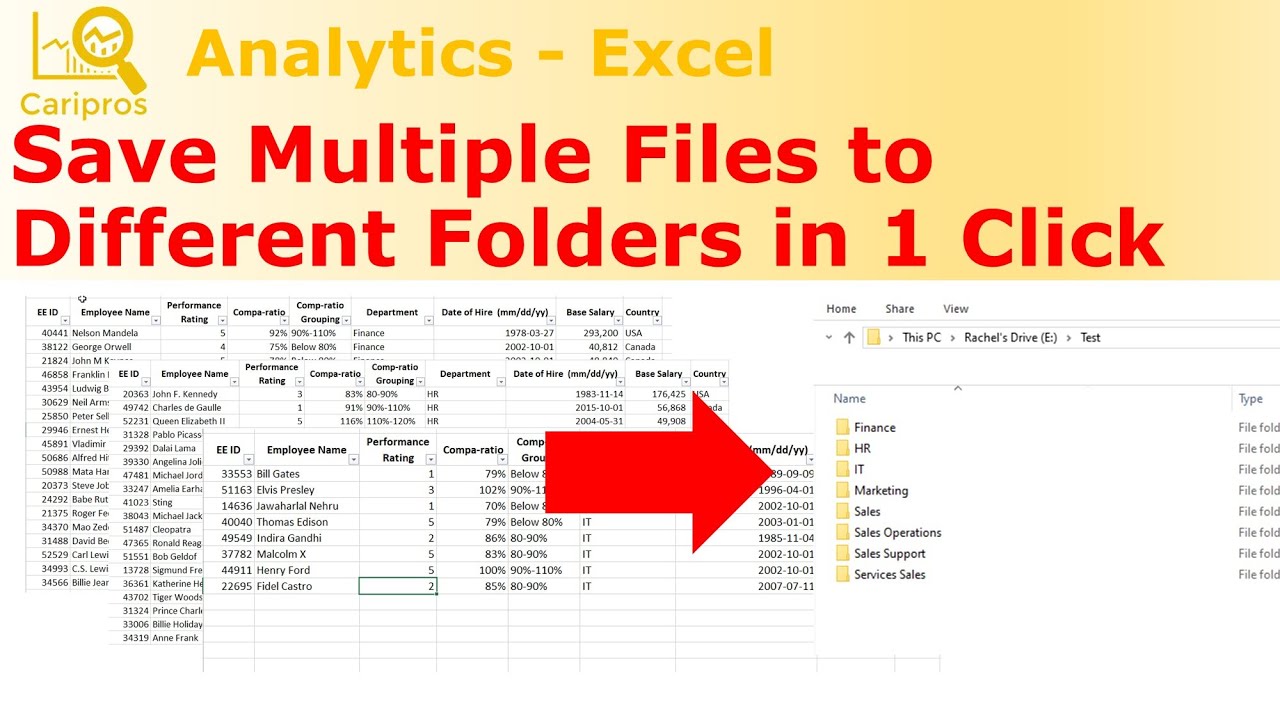 Topic: Excel Macro - Save multiple sheets as separate PDF files to specific folders by inputting from a popup box
Topic: Excel Macro - Save multiple sheets as separate PDF files to specific folders by inputting from a popup box Scenario: After you split a master file into multiple small sub-tabs, you want to save the sheets as separated files into different folders
Function: Macro for Copy sheet, AutoFilter, and Loop
Sub SplitandFilterSheetandSavePDFtoSpecificFolder()
'Step 1 - Copy sheet
'Step 2 - Filter by Department and delete rows not applicable
'step 3 - Loop until the end of the list
Dim Path As Variant
Dim FileName As Variant
Dim Splitcode As Range
Sheets("Master").Select
Set Splitcode = Range("Splitcode")
For Each cell In Splitcode
Sheets("Master").Copy After:=Worksheets(Sheets.Count)
ActiveSheet.Name = cell.Value
With ActiveWorkbook.Sheets(cell.Value).Range("MasterData")
.AutoFilter Field:=6, Criteria1:="NOT EQUAL TO" & cell.Value, Operator:=xlFilterValues
.Offset(1, 0).SpecialCells(xlCellTypeVisible).EntireRow.Delete
End With
ActiveSheet.AutoFilter.ShowAllData
'save splitted files to PDF
Path = InputBox("Please input the file path you'd like to save this file to (eg. E:\Test)")
FileName = ActiveSheet.Name & " Employee Data.pdf"
ActiveSheet.ExportAsFixedFormat Type:=xlTypePDF, _
FileName:=Path & "\" & cell.Value & " Employee Data.pdf", _
OpenAfterPublish:=False
MsgBox "Note: This file is now saved with the name of " & FileName & " in " & Path & "."
Next cell
End Sub
******Follow-up Consulting Services******
If you have specific question regarding your issue, you can email me at the email here Note that there will be a fee of US$50 charged for solving your issue. The turnaround is within 24 hours. Any follow-up issue in 3 days will also be answered with no charge. Payment link:
******More Videos in Playlists******
Excel for HR
Excel for HR - Master Class
Excel Macro - Beginner
Excel Macro/VBA - Splitting a Master File
Excel Charts Data Visualization
Excel Vlookup Function
Excel Pivot Table Function
Excel Array Function
Excel Index and Match Function
Excel Solver/Goal Seek Functions
Excel Cell Formatting Solutions
HR Analytics - Merit Matrix
HR Analytics - Salary Structure
Excel Tricks
Excel Troubleshooting
Fun HR Topics
For more successful stories, view at:
******Tools I use for this channel******
Channel management:
"I Love Spreadsheets" Mug:
#ExcelforHR#HRAnalytics#Excel#HR


0 Comments